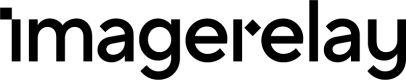To update an asset you will need to upload your new file in chunks. Each chunk must be under 5Mb. File chunks are grouped together using a v4 UUID.
Example
Here is an example using curl to create a new version of an asset.
Step 1: Request a valid v4 UUID from the API
curl -u "user:pass" \
-X POST \
-H 'User-Agent: MyApp ([email protected])' \
"https://api.imagerelay.com/api/v2/files/555/versions"
Step 2: Start uploading chunks.
Note: The chunk number at the end of the path corresponds to the chunk being uploaded
# chunk 1
curl -u "user:pass" \
-X POST \
-H 'Content-Type: application/octet-stream' \
--data-binary "@chunk1" \
"https://api.imagerelay.com/api/v2/files/555/versions/abc-def-ghi/chunk/1"
# chunk 2
curl -u "user:pass" \
-X POST \
-H 'Content-Type: application/octet-stream' \
--data-binary "@chunk2" \
"https://api.imagerelay.com/api/v2/files/555/versions/abc-def-ghi/chunk/2"
Step 3: After all chunks have uploaded you may now make a call to the complete endpoint to start processing the file.
curl -u "user:pass" \
-X POST \
-H 'Content-Type: application/json' \
-d '{"file_name":"image.png", "chunk_count":2}' \
"https://api.imagerelay.com/api/v2/files/555/versions/abc-def-ghi/complete"